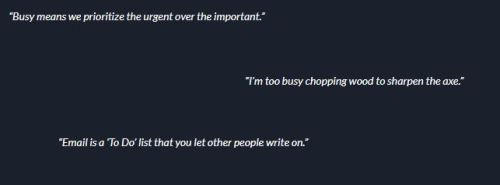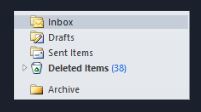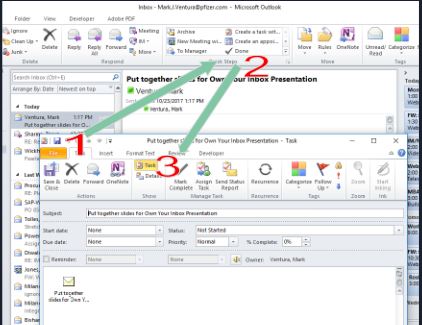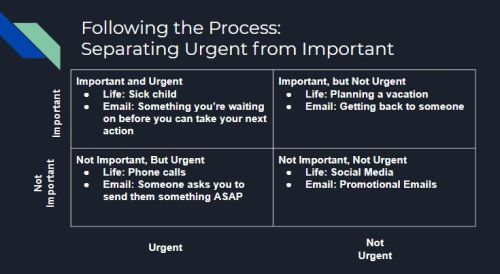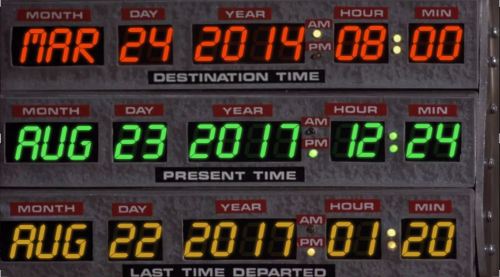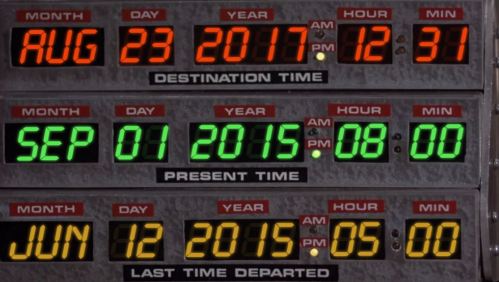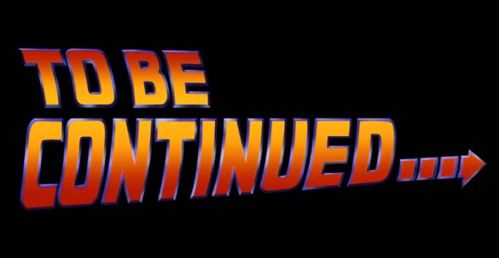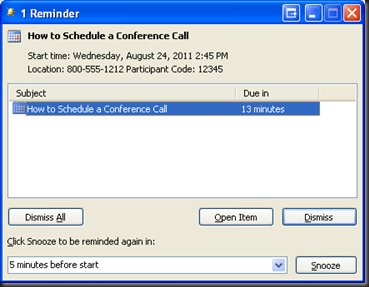This book review was originally going to be lighter than ones in the past. Rather than go in depth I planned to highlight sections of a chapter that really stood out to me. After going through my notes, I realized I had a lot to say about the some of the chapters.
I was influenced to buy this book when I noticed it on the desk of a new employee at a former company. I was already in the process of leaving when she was coming in, and had high hopes for her. I liked her way of thinking and was upset I would not be able to learn a lot from her with me joining a new company. When I saw this book on her desk, I figured it was a good idea to get myself a copy.
Introduction: The First 90 Days: The Break-even point
This section of the introduction stood out to me the most because I thought it was a fresh approach to starting a new job. In essence, a new employee’s goal is to get to a break-even point as early as possible. To get to this point, they should contribute as much value to the new organization as they have consumed from it. In theory, the book suggests this be done within the first 90 days of a new job.
There is one story and then my personal take that I will make as to why this stood out to me. The story: I interviewed at one company for a position that was being created to fit a new role. I did not get the job, but one question the CEO asked me was, “How long would it take for you to get in the swing of things?” Because it was a new industry and the job was being created from scratch, I answered, “Six months.” I wonder if I had said “90 Days” instead if it would have resonated better with him. I’ll never know, and I moved on. My take: Sometimes you have to do hard things up front to get a reward later. Save your money now, and you can retire early. Spend a few extra hours learning a new skill, and you are more valuable. Those types of things I think relate to consuming value early in the new job, and start adding value back once you’re capable of doing so.
Chapter 1: Assessing My Intrinsic Interests
There were two main pieces I enjoyed in Chapter 1. The first had more to do with elements that I believe are some of my strengths. It has to do with learning the new culture and making sure you observe how things are run at the new company. To develop the right connections you need to expand your communications to those outside your vertical relationships. I fully understand this concept, and have done a great job of it in the past and would continue to do so wherever I am.
The other part of this chapter that really stuck out to me was the self assessment of intrinsic interests. There is a table in the chapter where there is a ‘problem’ and you have to rate from 1 to 10 how much that problem interests you. On the adjacent page is a similar table that you transfer your numbers. Where the first table appeared random with problems, the second table categorizes the columns into “Technical”, “Political”, and “Cultural”. The rows are categorized as “Human Resources”, “Finance”, “Marketing”, “Operations”, and “Research and Development”. After totaling all my results, I found that there was a significant difference in the “Technical” column as well as the “Financial” row. All other columns and rows were within a few points of each other. This combination however, was further off. What it says about me, is that this may be an area of weakness for me that I should pay extra attention to in my new role. The book refers to these areas as “blind spots”.
Chapter 2: Accelerate Your Learning
The key lesson I learned from this chapter is that you can’t always take ‘what worked in the past’ and apply it to your current situation. The culture could be different, and people may not be receptive to your ideas. You need to adapt your ideas to fit into the the culture of your new environment. The chapter then goes on to create a “Learning Agenda” by figuring out answers to questions about past performance, determining root causes, and history of changes. It lists questions about the company’s present vision and strategy, people, processes, land mines and early wins. Finally it wraps up the learning plan with questions about the future revolving around challenges and opportunities, barriers and resources, and culture.
It goes on to list external sources of insight that you can identify. Depending on your industry this could be customers, suppliers, analysts, etc. Internal sources from various departments could also be used (Sales, R&D, other staff).
If you’re in a management position, it suggests meeting with your direct reports one-on-one and asking each person the same 5 questions. This should be done in this structured manner so you can compare your results.
Chapter 3: Match Strategy to Situation
This chapter evaluates companies using a method called STARS. A company typically falls into one of 5 situations in the model. Without getting into as much detail as is listed in the book, a brief description:
Start-Up – Getting a business off the ground. No strategy or clear framework established. Gives you the opportunity to create things from scratch.
Turnaround – Business is in trouble. Employees are demoralized. Gives you the opportunity to improve because the need to fix is known.
Accelerated growth – Business is growing. Structures need to be established and new employees brought on-board. People are motivated.
Realignment – Don’t settle. Employees need to stay motivated. The organization can see it’s strengths.
Sustained success – Taking it to the next level. Finding ways to do this. The good news is a strong team is already in place.
If I had to grade the company I was previous at and compare it to the one I’m currently in, I would say the company I left was somewhere around Turnaround and Realignment. (The book mentions that certain pieces of a company can be at different stages in the model.) Table 3-3 does a good job explaining the key differences between turnaround and realignment and what actions should be taken depending on where the company fits. The previous company has made a lot of changes without a clear vision to see what would stick. Eventually they may figure it out but it will take time. The company I am current in is likely in Realignment or Sustained Success. They are aware of their problems, and what they need to improve processes. Now they are in the execution mode to achieve their goals.
Chapter 4: Negotiate Success
The focusing on fundamentals section of this chapter was my key takeaway. Areas they touch upon: Be careful of a boss who is hands off. If the boss doesn’t reach out to you, you have to try harder and reach out to them. Your boss needs to be aware of what you’re working on. Don’t surprise them. When you do approach your boss with a problem, show that you’ve looked into it and help them address the problem. Don’t tell them everything you’re working on, just the things they need or want to hear. Lastly, don’t expect your boss to change. Aim for early wins in areas important to your boss. Get on the good side of those that are close to your boss.
There’s a section that outlines 5 conversations you should have with your boss surrounding situations, expectations, resources, style, and personal development. Two in particular I liked: In the expectations conversation the author recommends steering towards under-promising and over-delivering. I always try to guide people in this direction, especially when giving high-level estimates. My main reason is people tend to be too optimistic and over-promise and under-deliver. At worst, my suggestion ends up being realistic. At best, you exceed the deadline and look all the better. The other piece I enjoyed was the section on knowing your boss’ style. The example they gave was if you leave messages for your boss and they don’t respond but then later come and ask you about the subject, you realized your boss doesn’t use that mode of communication effectively. You will need to find out how your boss prefers to communicate.
Chapter 5: Secure Early Wins
The story that opened up the chapter was interesting. A woman is promoted to head customer service at a leading retailer, and worked with her former peers (now direct reports) to gain consensus and build quality improvement goals in a participative culture. She made other changes, but ultimately she worked with her team in creating goals and achieving results.
The chapter focuses on getting wins that are important to your boss. This appears to be a recurring theme. Obviously for a good reason – if you’re boss is happy you will likely be in a good place. One section I found interesting was on building credibility. The author mentions in your first few weeks you won’t be able make a measurable impact. However you need to achieve small wins early because people are already forming opinions about you based on the little they know. Your early moves will shape their perceptions.
Chapter 6: Achieve Alignment
The first part of this chapter that stuck out to me was when they spoke about a common trap where companies try to restructure their way out of deeper problems. Companies tend to change their org chart rather than deal with their real issues such as processes, skill bases, and culture. Ignoring this could cause misalignment and lead to backtracking and damaged credibility.
The other piece I liked was the starting point (ironically) of the Getting Started section. They emphasized looking at how your unit is positioned with respect to the larger organization’s goals and priorities. Make sure your mission, vision, and strategy are thought out and integrated.
The reason these two topics stuck out to me is because of the company I came from, and the company I joined. I think the company I left has process issues they should focus on to gain momentum. The company I joined has department goals and objectives that relate and roll up to the organization’s goals, mission and vision.
Chapter 7: Build Your Team
The “Avoid Common Traps” section at initial reading seems like obvious stuff, but when you evaluate it deeper you realize that many companies still face these issues. I’ve heard stories of how new managers criticize previous leadership. They think they’re playing hero when in reality they’re building a brick wall against their new team. Instead, the author recommends assessing current behavior and making changes to support improved performance. Another piece of this section I related with was in regards to keeping teams too long. Inheriting teams can present a difficult situations especially based on the scenario in which the team was inherited. You may also be constrained in your ability to make changes. The hard advice to take is you need to set deadlines for reaching conclusions about the team and what actions should be taken, and you need to stick to the plan you created. The last piece of this section I enjoyed was in regards losing good people. A quote from the book, “When you shake the tree, good people can fall out, too.” It’s tough losing good people and takes an extreme amount of effort to get back to the level you were at when you had them. Time is lost in the search for a new person, they need to be on-boarded, etc. While the author mentions this can’t always be avoided, the recommendation is to let the top performers know early and often that you recognize their capabilities.
The other section of the chapter I enjoyed was “Test Their Judgment”. One statement I found interesting was “Some very bright people have lousy business judgment, and some people of average competence have extraordinary judgment.” Some smart people lack certain abilities you would think come naturally from them, and other people you might not expect to will surprise you with ideas. The bottom line is you want to analyze the decisions people make. It may be difficult to do in a work situation if you are new, so the author recommends feeling the person out for topics they are passionate about. Once you find out what that is, ask them to make predictions on a given scenario. See what choice they make and have them analyze why they made that choice. Later, follow up to see what happens. This allows you to test a person’s ability to exercise judgment in a particular area. The skills they used can then be applied to the business domain.
Based on the length of this chapter’s review, you might be able to tell I enjoyed this chapter slightly more than the others thus far.
Chapter 8: Create Alliances
The further I got into this chapter, the more I enjoyed it. It was also one of the main chapters where I felt I could stop thinking about the past and start thinking about the present. One piece I really liked was in the section on mapping influence networks. The author describes an influence network as a channel for communication and persuasion that operates in parallel with the formal structure. When the author talks about having you connect to key stakeholders, he suggests you ask your boss for a list of key stakeholders they think you should get to know, and then suggests you set up meetings with them. (The author also mentions ‘paying this forward’ and doing this for new employees that come after you, which I agree with.) One thing I would add to this strategy, is feel free to expand that initial request to those around you. In my present situation I’ve reached out to my peers, my boss, and levels above my boss when appropriate, as well as other people in the organization from other departments. Use resources you have to find what other resources might be good for you to meet.
One piece I didn’t relate to right away but understood more as I read it was the section on drawing influence diagrams. For me personally, I don’t think I’d physically draw them out as described in the book, I think I read people well enough to be able to make this connection in my head. In summary you draw co-workers in a diagram and connect people via arrows. The bolder the arrow, the more influence the person at the base of the arrow has over the person the arrow is pointed to. Some people in your diagram will support your initiative, some will oppose it, and some will be neutral. They will be labelled appropriately.
I particularly liked the section building ‘alliances of convenience’. These are people you may not always see eye to eye with on a day to day basis but do come to agreement on specific areas. You want to work with these people and educate them to your viewpoint.
There are various reasons people may disagree or oppose your goal. They may believe you’re wrong, fear you, or they may just be comfortable with the status quo and be resistant to change. Don’t treat these people as enemies. Rather try and find out what it is that motivates them to oppose your point of view, and work on countering that argument. The author mentions that success in winning over adversaries carries significant symbolic weight that will resonate with others.
Later in the chapter the author describes different strategies you can use to influence people. Methods include: consultation, framing, choice-shaping, social influence, incrementalism, sequencing, and action forcing events.
During consultation you are engaged and actively listening. You ask questions and encourage people to voice their concerns. Finally you summarize and feedback what you have heard. I took the benefit of this approach as showing mutual understanding and the other person realizing that you are treating them with respect. It works well when you have someone who shares that same level of respect with you.
The framing technique mentions carefully crafting your persuasive arguments on a person-by-person basis. Your argument needs to take an appropriate tone to resonate well with the other person. The author goes into detail about Aristotle’s theoretical categories of logos (make logical arguments – using data, and facts), ethos (elevate principles that should be applied and values that should be upheld – fairness and building a culture of teamwork are used as an example), and pathos (making emotional connections). You would use these categories to identify what types of arguments you would need to make in attempting to persuade people. One very important piece that I completely agree with on this strategy is where the author mentions preparing for counterarguments you expect your opponents to make. The author says, “Presenting and decisively refuting weak forms of expected counterarguments immunizes audiences against the same arguments when they’re advanced in more potent forms.” I frequently use this technique when I know I will have to deal with difficult people. In advance of an upcoming conversation, I think of typical counterarguments that they might have. By being prepared, I find I have more success in the conversation and am able to work with the other person rather than have them become irrational.
Choice-shaping describes how you can influence how people perceive alternatives. To me this all has to do with how you present options.
Social influence is about the impact of opinions of others and rules of societies in which they live. This ties in with earlier pieces about influence groups. Essentially if you get buy-in from a well respected person others are likely to follow.
Incrementalism is about taking baby steps to reach your goal rather than making once big change.
Sequencing is being strategic about the order in which you seek to influence people to build momentum. This was another one I connected with. If you meet with the right people in the right order, you can gradually build momentum and gain support. For people into investing, I looked at this as interest compounding over time. Your area of influence grows and grows. In the book, the author mentions scheduling a series of one-on-one and group meetings to create this momentum. These are techniques I use frequently when working on detailed projects.
Lastly action-forcing events deals with getting people to stop deferring decisions. I think this technique should be used regularly in meetings with people. In a typical meeting I have a section for action items that I assign to people with due dates for completing the action.
There was a lot in this chapter, I especially enjoyed the last section on influencing strategies. To summarize, the strategies I really lean towards are: consultation, framing, and sequencing. At a smaller level I also like social influence. While I think action-forcing events is important and required, I don’t see it as an influence strategy but more of a requirement for making change and ensuring actions are completed. Based on the length of this chapter review you might be able to tell it was also one of the ones I enjoyed.
Chapter 9: Manage Yourself
This chapter focuses on evaluating your strengths and weaknesses. There is a section on taking stock in yourself based on where you are in your transition. On a scale of low to high it asks you to answer some questions. I’ll highlight some below and provide my responses:
- How excited are you? Response: High. I’m motivated to perform well in my job. I want to start strong out of the gate and set a good example upon initial impressions of me.
- How confident are you? Response: Medium. My confidence in my job is growing, but because it is a new segment in the healthcare industry, I feel I have a lot to learn before I can truly feel comfortable in what I do.
- In control of your success? Response: Medium. Again, I think I have to work with others to understand and achieve deliverables on my end.
- With whom have you failed to connect? Response: Everyone I have worked with has been very friendly in reaching common goals. Where there is conflict, people respect each other. This is a positive change compared to what I have seen in the past. However, I would like to build connections and get to know people at a more personal level.
- Which interactions exceeded your expectations? Response: There have been some people I have worked with that have taken the extra step to make sure I understand something. Experienced people at a company usually forget this when they are working with someone new and use acronyms and program names that are foreign to the new person. It’s helpful when people go the extra mile and is something I would pay forward when training the next new person.
One comment in this section I connected with was when the author mentions that the difficulties we face may be the result of deeper personal vulnerabilities that could take us off track. The book has some examples that follow (Know when to say no, defending a bad decision, being busy but avoiding the important work) and the one that I think I need to focus on is isolation. I’d like to work on making and maintaining the right connections. The book uses other examples that I don’t concern myself with, such has discouraging people from sharing information with myself, as I don’t think I’d let that occur. In my case I think I would work on being more assertive, focus on communication efforts, and display confidence.
The next section covers the 3 pillars of self management. Pillar 1 is adopting the 90-day plan. Pillar 2 is developing personal disciplines. “Knowing what you should be doing is not the same as doing it.” Sometimes we know we have a difficult task in front of us and put off doing it. Getting started is the hardest part. Once you’re in it, it doesn’t seem so bad. Devote time to planning. Develop a plan-work-evaluate cycle. Spend 10 minutes at the end of each day to evaluate what you did and plan what you want to do the following day. Focus on what’s important. Don’t let the urgent crowd out the important. Don’t commit to things right away. Take the time to make sure doing something a good idea. Pillar 3 details building support systems internally and externally. Make sure you have a good work-life balance. Build an advice-and-counsel network of internal and external people.
Lastly and most importantly, stay on track.
Chapter 10: Accelerate Everyone
The first part of this chapter discusses different types of transitions and the support that may be needed. Table 10-1 discusses some of the reasons for transition failures. Some I thought to be interesting are:
- Insufficient clarity about expectations and mandates – I’ve seen or heard about people getting ‘thrown in the trenches’ without much to go on. They are then held accountable for results without really knowing what the organization’s goals are.
- Having a Darwinian leadership culture – Similar to the bullet above, leaders don’t get enough support when cultures tend to have a sink-or-swim approach to development. More organizations should do a better job of building leaders in house.
- Leaders are expected to do their old job and their new job: I’ve seen this as well. Companies need to set a date of transition and honor it for the sake of the employee. While the person in the new role can assist with tasks in their old role, they should not be held accountable for it.
- Culture Adaptation – People are expected to figure out the culture on their own and can make early mistakes. A company can do a great job describing what their culture is, but it can also be helpful to describe how they live it.
I also enjoyed the section titled “Deliver Support Just in Time”. It describes how transitions evolve through a series of predictable stages. People usually do investigative work to learn and gain clarity. Then they define a strategic direction for the organization and then make key decisions around talent and processes. The author mentions how leaders should be offered transition support in digestible blocks. In their new role they only have so much time to devote to learning and planning. Companies I have worked for accomplish this through online training courses and documentation organized in a way to bring new people on board and slowly immerse them into the topics that are new to them. Another option the author recommends is to leverage the time before the new leader starts the official position. Provide people with key documents and tools that might assist them before they start. I really like this idea and would use it in the right situation. As a new leader coming on board, it may be helpful to email your new supervisor and ask for this type of information up front.
In matching transition support to transition type, they focus on two types of transitions specifically. In a promotion, leaders face a new set of challenges. What is needed of them in this new role is very different from the skills that got them into the new role. Resources should be provided to help the new leader understand what new skills it takes to be successful at this new level. With on-boarding, new leaders face many foreign challenges. They have to learn a whole new set of processes, learn the company culture and subcultures, and create new relationships. Resources should be available to help them understand what is needed to connect with key people to increase their productivity early on.
Final Thoughts
I thought this book was very good. I wouldn’t go as far to say it was excellent. I think it tried to target a wide audience. In doing so, some parts or chapters focus on executive leaders while others are tailored towards middle managers. Having said that, it is still a very good book. Readers will have to take the time to focus on the pieces that could apply to them and take advantage of the learning opportunities available throughout the book. I would recommend it to anyone starting at a new company who wants to make a strong first impression or anyone in an existing company about to take on a promotion.