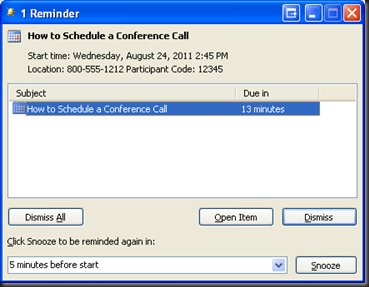If you read any recent business books, blogs, or articles, often they talk about the great service a company like Zappos provides. Zappos is frequently mentioned for empowering their employees to make decisions which leads to the company being recognized for exceptional customer service. Unfortunately for me, I had to climb some hurdles with my bank over $2.50.
A few months back I noticed a charge on my checking account. I went to a branch and inquired with one of the tellers. They said they notified all the members with my account type that the new minimum balance was changed from $5,000 to $7,500. I mentioned that I received no such memo, and asked if they could give me a credit for that month. I received my credit and all was well.
Fast-forward to a few months later and add a child to the mix along with diapers, daycare, and Desitin, and I was struggling each month to maintain the minimum balance. I found myself having to wait an extra week for another paycheck to come in before I could pay the bills. (Part of this is my fault, I like to pay them off as soon as I get a statement.) I went back to the branch, and asked to change my account type to the next one down, that has many of the same perks, but only requires a $1,000 minimum balance. I noticed in the brochure that one of the differences between the accounts was that this new one had an ATM card where the one I was switching from offered debit cards that contained a credit card logo. I mentioned it to the teller and she said I could keep the debit card but they would charge me a fee. I offered to surrender my debit card for an ATM card. All seemed well.
Fast-forward to a few weeks later and I’m checking my account online. I see two new service charges. The descriptions are vague, but I can make one out to be for the debit card that I no longer owned. I had a check to deposit, so I figured I would go to the bank and speak to the teller about it. As I’m filling out the deposit slip, I see an employee lurking in the queue. In the past they’ve had a sales air about them letting you know of some promotion they are running where if you refer a friend you each get $50 or something similar. Today however, I got the sense he was figuring out what types of transactions people were doing for the new employee behind the counter. I mentioned to the lurker I was just making a deposit and he mentioned, “Oh John should be able to help you with that, right this way.”
So I proceed to the counter. To my amusement, the new guy reminded me of the squeaky-voiced teen from the Simpsons (Jeremy Freedman is the name of the character on the show.) So part of me goes, “Oh here we go, the new guy is going to have no clue how to answer my questions.” But then another part of me went, “You know what, they have to learn somewhere. Let me ask him anyway and see where this goes.” So after he does the obligatory, “How’s the weather out there? Did the sun come out yet?” and deposited my check, I get the “Is there anything else I can help you with today?” I replied, “Why yes there is…I have these two charges on my account…” He’s able to look up the descriptions that were cryptic online in a little more detail. He replies, “Well the $1.00 charge was because you have a debit card..” and I quickly interrupted him to let him know I surrendered my debit card to the teller (ironically that same teller was helping out another customer to my right) the same day I switched my account. He replied, “Hmm I see. Well I will need to check with my manager. She’s on vacation for another two days. I can write down your account information and have her look at it when she gets back.” I can see him writing my account information on a blank deposit slip. I asked him if I could give him my cell phone number so the manager could call me with confirmation she got the message and give me an update, to which he replied sure.
I didn’t get a good sense that the manager was going to call, or that a credit was going to take place, so I decided to call the 800 number. I spoke with customer service representative who reiterated everything Squeaks told me about the debit card vs. the ATM card. However, she had a little more power, and was able to credit me the $1.00 service charge. When I inquired about the $1.50 charge, she mentioned it was for an overdraft protection line of credit that I had, which was previously free with my other account type. I told her I was not aware that this would result in fees with the new account type, and asked if she could close my line of credit account. She said she would need to transfer me to the Loans department and they would be able to help. Now I’m on the phone with someone from the Loans department, and he tells me in order to close my line of credit account I need to go back to the branch in order to sign a form. I say it’s unfortunate since I had just returned from the branch. He apologized but said that is what is needed to close the account.
Fast-forward to two days later, and I received no phone call from the squeaky-voiced guy’s manager. I wasn’t surprised. I decided to go to a different branch to see if I would have better luck. This time, there was a senior-looking employee that looked like she would be able to help. I started telling my story. First she replies, “Well you know, you get so many perks with the other account type, and the interest bearing account type you’re in now pays so little interest, maybe you want to go back…” I replied, “No no, it’s not that I didn’t like that account, I struggled to maintain the new minimum balance you guys changed to a few months back.” She quickly backed down. I thought to myself, “So far, so good. Let’s keep this going.” But then as luck would have it she goes, “Well I do see you were charged but then later refunded a $1.00.” I said, “Yes but that’s not why I’m here. I’m also charged $1.50 for a line of credit that I would like to close out. I was told I had to come to a branch and sign a form.” She replies, “Oh no you didn’t have to come here to do that. You could have done it over the phone. But anyway, I can put in a request to close it for you. Please keep in mind I can’t close it myself, I’m only putting in a request to have it closed. You should check back your account in a week to see if it’s actually closed.” Whiskey, Tango, Foxtrot!
As she is closing the account, I start my fight for my $1.50. “Since I was unaware that the account change would incur this $1.50 service charge, is there any way you can provide a credit for it?” To my amazement, I see her whip out a blank deposit slip. “Well, I would need to check with my manager to get approval, but I can take down your information and send it to them.” At this point, I started to feel like I was going to get far with this teller either. However, I had another thought that concerned me. “So to confirm, you’re not sure if you can credit the $1.50 for last month, and I’m closing the line of credit this month. Am I going to see another $1.50 charge on my account for this month?” She replied, “Well your billing cycle starts on the 6th, today is the 12th, so you technically have had the protection for a few days in this cycle, so there is a chance they will bill you for this month. But I did just put in the request to close it, so you should check in a week or so to make sure it goes through.” I thanked her and left.
Now, at this point, most people would say, “It’s $1.50. It’s not worth your trouble to further.” But to me it was a matter of principle. I couldn’t give up. I took to Twitter. I have had good luck in the past reaching out to companies via Twitter. For some reason, it has been a boon for customers in trying to get good service from many companies, myself included. My tweet: “@BankName Whatever happened to empowering employees? Ive gone to 2 branches and a phone call to try and get a credit on a new charge.” Four hours later, I get a request to direct message them my personal number and a good time to call. I message them my information, and 90 minutes later, my cell phone rings.
I give her a summary version of the story you just read. She was very helpful, agreed it’s silly not to credit the $1.50 and told me she would put it through, and that I would have to wait 24 hours to see it on my account.
So because this bank did good in the end, I chose not to name them. However, this would be my advice to them, which is applicable to any company: Empower your employees. People are frustrated enough they get bounced around from Person A to Person B. When I see them write information down on a piece of paper and follow up with “I need to check with my manager” I assume one or two things are happening. 1) You have no power to do anything. 2) You are being trained to pretend to care and write my information down but you don’t actually plan on doing anything with it.